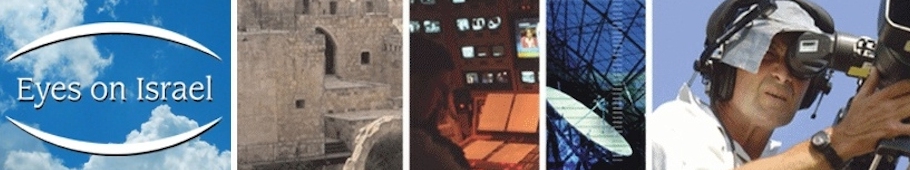
The Eyes on Israel Curriculum
The Eyes on Israel curriculum consists of four modules. Each module is composed of a group of interrelated lessons that encourage students with diverse learning styles to master clearly delineated instructional objectives. The four modules are:
- A Brief History of Modern Israel: An overview of the history of Israel from the late 19th century to the current day providing basic facts and events concerning the Arab-Israeli conflict.
- Journalism and Its Responsibilities: An introduction to the obligations of journalists in covering complex issues like the Arab-Israeli confrontation. Students will explore journalistic standards and ethics and their relationship to reporting on Israel.
- The 1967 Six-Day War and U.N. Security Council Resolution 242: A Case Study in News Media Coverage: An examination of the landmark 1967 Six-Day War and U.N. Security Council Resolution 242, a key diplomatic component of Arab-Israeli negotiations and how those talks are depicted in the media.
- What YOU Can Do: An instructional module teaching students how to advocate balanced and accurate coverage of the Middle East, being mindful of journalists’ responsibility to follow their own professional standards.
Each module of Eyes on Israel is a thematic "tent" that includes a Lesson Plan (consisting of a number of lessons), Student Handouts and Teacher Aids. A lesson is a particular topic within the module which the teacher and students will explore. For example, in Module 1: A Brief History of Modern Israel, one lesson focuses on Israel’s changing boundaries. Each lesson has a least one objective for students to master that, in turn, contributes to mastery of the module’s larger overall objective.
An example of a map and timeline exercise within the curriculum:

Characteristics of Eyes on Israel
Eyes on Israel has the following characteristics:
- Each module centers on a principal theme and a clearly defined overall objective that is introduced at the outset and is referred to within subsequent lessons.
- Lessons use several pedagogical approaches, giving students different ways to experience and explore issues related to Israel and the media. One approach follows Howard Gardner’s theory of multiple intelligences, in which students learn by using a variety of abilities including linguistic, logical-mathematical, visual-spatial, body-kinesthetic, interpersonal and intrapersonal. Another educational approach uses constructivist theory, which proposes that people learn best when they actively construct their own understanding of a phenomenon or a situation. To learn more about the pedagogical approaches used in Eyes on Israel, click here.
- Assessment of students’ mastery of objectives occurs through their demonstrating critical thinking skills regarding media texts as well as through tests. Tests can be used to determine student grades or as an assessment of how well students learned the material. Students are often more engaged in learning when they take tests before learning the material and then again afterwards to compare their pre- and post-lesson knowledge.
- Many activities are designed for use by small groups in which students assume the major responsibility for their own learning. Research indicates that group work often promotes stronger student achievement. Tips for creating cooperative, tolerant workgroups appear in http://edtech.kennesaw.edu/intech/cooperativelearning.htm
- The Eyes on Israel curriculum can be used by students in a wide age range (7th-12th grades). Teachers recognize that the cognitive and behavioral skills of most students at the ends of this spectrum are far apart. Only you can determine best whether your students have the developmental skills necessary to tackle the subject matter and concepts of each lesson. You may find it necessary to adapt the material to the abilities of your class.
Eyes on Israel urges you, the teacher, not to rely exclusively on the media texts we have collected. Encourage students to monitor their newspapers, radio, TV, Web sites and other sources with an eye towards accuracy and journalistic responsibility explored in these materials. You not only will be teaching students how to become lifelong critical consumers of the news, but you also will give them an opportunity to "make a difference," an appealing goal for many adolescents.
How to Use This Curriculum
Each Eyes on Israel module opens with an introduction explaining the purpose of the module, followed by a brief summary of each lesson within the module and its instructional objective.
This is followed by each lesson, which consists of the following elements:
- Lesson number and title (e.g. Lesson 4.1: Monitoring the News Media)
- Objective This is the main purpose of the lesson.
- For the Teacher This is a note that frames the context of the lesson and objective.
- Grades A suggestion for which grade levels the lesson would be most appropriate. Most lessons are geared for grades 7 through 12, though some primarily are for students in the upper grades.
- Estimated Time Most lessons are designed to be approximately one period long. Longer ones usually involve a homework assignment that needs to be evaluated during another period.
- Materials All materials needed to conduct a lesson are listed here and included in specially designated Student Handout and Teacher Aid sections.
Teachers are encouraged to distribute all Student Handouts to the class and may find it helpful to distribute some Teacher Aids as well. Student Handouts that have corresponding Teacher Aids have the same number and name. For instance, Student Handout 1.1A is Maps and Timelines of Israel. The corresponding Teacher Aid 1.1A is a PowerPoint with the same name.
Note the order of Materials. Student Handouts are always listed first, even if they are not the first materials used in the lesson. For example, Lesson 1.2 has only one Student Handout: Student Handout 1.2F (Israel History and Current Events Test), which is used toward the end of the lesson. The lesson begins with a Pictorial History of Israel PowerPoint and segues to two Survey of Events PowerPoint, beginning in 2000. The test is the last part of the lesson and the first Student Handout. The corresponding Teacher Aid provides the answers.
- Objectives Each lesson has one instructional objective. Enabling objectives are goals that students will attain by completing steps in the lesson. Not all lessons have enabling objectives.
- Lesson Instructions Each lesson is broken into the following sections:
- Warm-up Activity This stimulates interest and involvement.
- Steps Suggested steps within each lesson are included. We encourage teachers to adapt the lesson plans in ways most suitable for their classroom settings.
- Summing Up This helps teachers wrap up the lesson effectively.
- Digging Deeper This section is appropriate for more advanced students or for those who wish to pursue a topic more comprehensively. This is not included in every lesson.
- Evaluation Material These are suggestions for assessing how well students mastered the instructional objective.
- Further Reading and Viewing Additional suggestions and links for reading and viewing are provided to further student learning. This is not included in every lesson.
Teachers do not have to be experts in the field to use the curriculum because our step-by-step lessons help them ask the right questions and offer the correct responses as well as a wealth of additional materials to make a class a success.
CAMERA is offering Eyes on Israel free of charge because we believe so strongly in educating the next generation about Israel and the media. To request access to the curriculum, please click here.
How to Use the Eyes on Israel Web Site
Eyes on Israel contains all materials needed to conduct a lesson: Lesson Plans, Student Handouts and Teacher Aids in PDF or PowerPoint Slideshow format.
The home page provides a left navigational toolbar that allows you to choose the Introduction, each of Modules 1 through 4, Access Eyes on Israel, Contact Us or Help. When you select a module, a menu screen will give you the option to choose:
- The Lesson Plan for the module
- All lessons, listed by lesson number and lesson name. Selecting any of these lessons will provide you with all materials (Student Handouts; Teacher Aids) for the particular lesson. The documents will open as a PDF or a PowerPoint slideshow. You can print all PDFs.
Be patient. Files may take a few moments to open. If a dialog box opens up giving the option to Open or Save, choose Open.
You will need to have Adobe Acrobat and PowerPoint installed on your computer. Refer to Help to download a free version of Adobe Acrobat (for PDFs) or Microsoft PowerPoint Viewer.